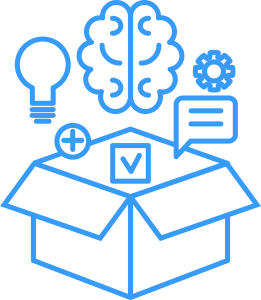On-Premise to Cloud Solutions with Custom Content Management
Conversion services are evolving rapidly as you move from on-premise to hybrid and cloud solutions. Documents are ingested from a variety of media sources and then published on intranets, secure portals, company websites, and much more. With our content management solutions, we offer the ability to create and customize Commercial-Off-The-Shelf (COTS) solutions to meet your changing needs. Our business analysts help define the business needs to ensure that our file conversion services exceed expectations and to determine which document digitization services would be the best fit.
Premier Document Imaging Systems Reseller: Unmatched Products and Services
We are a value-added reseller of document imaging systems and services. Whether you need to connect multi-function devices to cloud systems, map and transfer data with legacy system integration services, convert paper to digital images that comply with federal (M-19-21/M-23-07) or commercial mandates or utilize data to create dashboards to enable artificial intelligence services, we can design, implement and support a solution that meets both your short-term and long-term needs. Our full range of imaging products and services includes hardware, software, capture applications, integration and training. In addition, you benefit from our strategic relationships with document management and imaging product partners such as: Kofax, Kodak Alaris, ibml, Microsoft SharePoint, OnBase® and Alfresco by Hyland, Zeutchel, Meckel, and many more.